百度视频导入图片转iframe
1. 需求
需求是这样的.
原本百度编辑器导入视频后,会变成这个球样
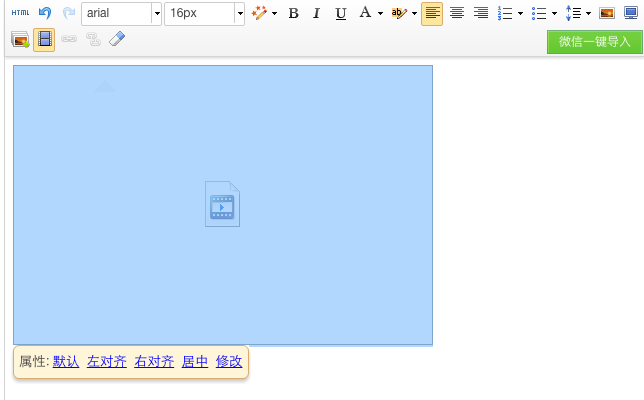
其实这样的话,优势就是可以修改,如果直接显示iframe,如果想修改,只能重来了
不过这样显示一张图片,的确怪怪的,各有好处吧
2.思路
思路应该挺简单,找到往编辑器插入这个图片的那个点,换一下就OK
看一下输出的img是啥
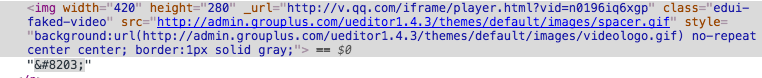
思路还好,把width height _url抓出来就好了
3. 看源码啊
真心,看了这么多插件,这个编辑器的代码写的真心不错..
瞄了几瞄
就能找到在哪生成这个img的啦
大概在一个insertvideo的command中找到了
html.push(creatInsertStr( vi.url, vi.width || 420, vi.height || 280, id + i, null, cl, 'image'));
再找到creatInsertStr的地方
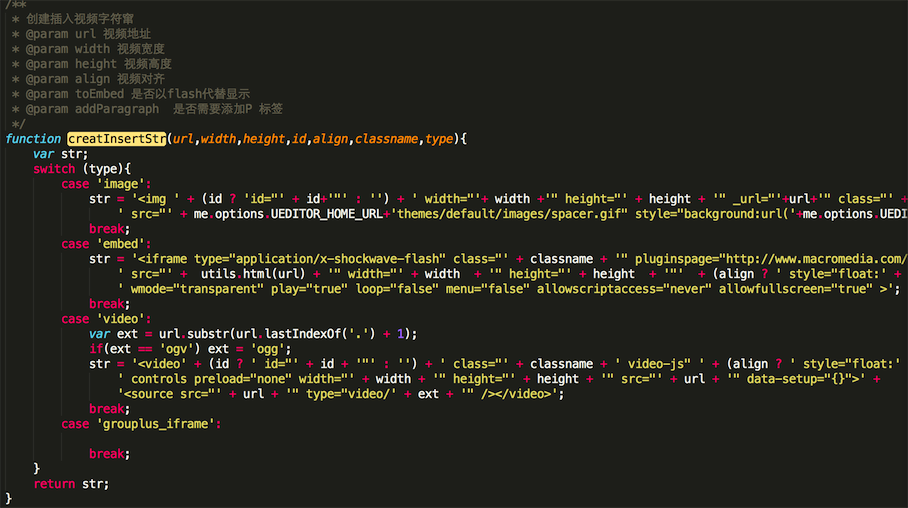
OK,基本确认我们只要在grouplus_iframe中生成iframe即可
完成
case 'grouplus_iframe':
str = '<iframe ' + (id ? 'id="' + id+'"' : '') + ' width="'+ width +'" height="' + height + '" src="'+url+'" class="' + classname.replace(/\bvideo-js\b/, '') + '"' +
' style="border:1px solid gray;'+(align ? 'float:' + align + ';': '')+'" ></iframe>';
break;