命令开机执行
主要方法
- ln -s 在/etc/rc.id(代表0~6的运行级别),这里都是软链接,真正的会放在/etc/init.d/,(Ubuntu)
- chkonfig 命令运行级别设置
- ntsysv 伪图形运行级别设置
1. 启动软链接
可以在/etc/init.d中写好脚本
然后ln -s 过去想要的运行级别中
例如
[root@localhost ~]# ln -s /etc/init.d/sshd /etc/rc.d/rc3.d/S100ssh
但是例如看看/etc/rc0.d
work@iZ94fnej0x9Z:/etc/rc0.d$ ll
total 12
drwxr-xr-x 2 root root 4096 Sep 19 23:47 ./
drwxr-xr-x 95 root root 4096 Oct 13 09:26 ../
lrwxrwxrwx 1 root root 17 Dec 31 2015 K09apache2 -> ../init.d/apache2*
lrwxrwxrwx 1 root root 29 Sep 19 23:47 K10unattended-upgrades -> ../init.d/unattended-upgrades*
lrwxrwxrwx 1 root root 20 Dec 15 2015 K20agentwatch -> ../init.d/agentwatch*
lrwxrwxrwx 1 root root 22 Dec 15 2015 K20aliyun-rdate -> ../init.d/aliyun-rdate*
lrwxrwxrwx 1 root root 14 Aug 11 2014 K20nscd -> ../init.d/nscd*
lrwxrwxrwx 1 root root 15 Aug 11 2014 K20rsync -> ../init.d/rsync*
-rw-r--r-- 1 root root 353 Mar 13 2014 README
lrwxrwxrwx 1 root root 18 Aug 11 2014 S20sendsigs -> ../init.d/sendsigs*
lrwxrwxrwx 1 root root 17 Aug 11 2014 S30urandom -> ../init.d/urandom*
lrwxrwxrwx 1 root root 22 Aug 11 2014 S31umountnfs.sh -> ../init.d/umountnfs.sh*
lrwxrwxrwx 1 root root 18 Aug 11 2014 S40umountfs -> ../init.d/umountfs*
lrwxrwxrwx 1 root root 20 Aug 11 2014 S60umountroot -> ../init.d/umountroot*
lrwxrwxrwx 1 root root 14 Aug 11 2014 S90halt -> ../init.d/halt*
会设置名称
K开头的脚本文件表示运行级别加载时要关闭的,S开头是需要执行的
sysv-rc-conf
sysv-rc-conf是Ubuntu用于替代chkconfig
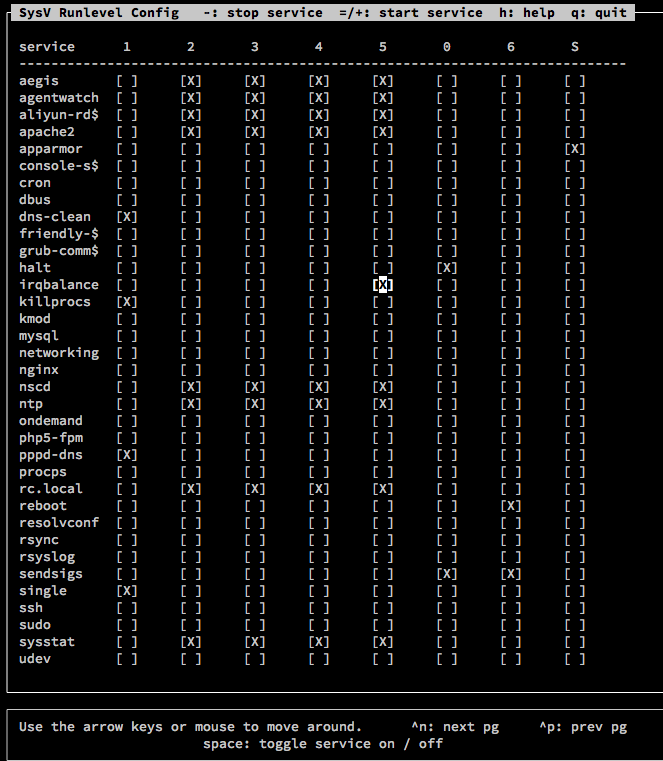
命令
sysv-rc-conf --list apache2
sysv-rc-conf apache2 on
开机执行自己的命令
sudo vim /etc/rc.local
在exit前写下你要执行的命令即可
不过这样执行的用户是谁 root吗?
重启后,如果父进程ID为1的话,应该就是init进程产生的,所以也就应该是root用户
但是服务器不敢重启///所以这个疑问待检测
参考链接
http://www.cnblogs.com/nerxious/archive/2013/01/18/2866548.html