命令输入提示
库的选择 yargs 与 Inquirer.js
yargs:
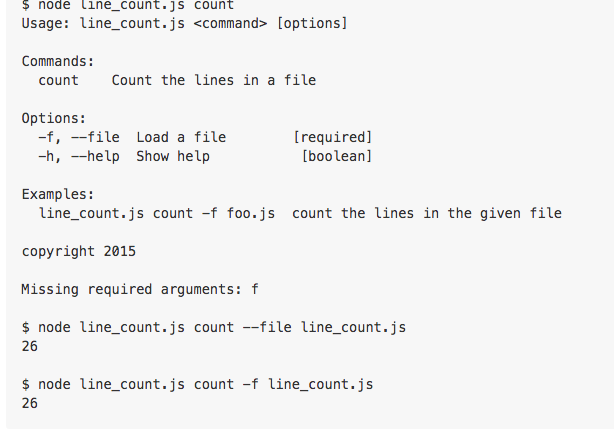
Inquier.js
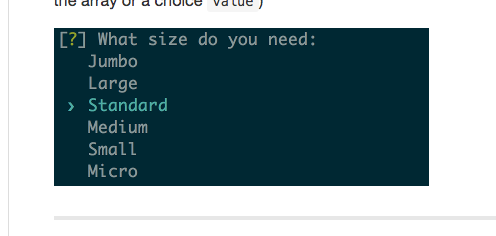
可以说yargs比较像传统的命令行交互模式
而inquirer.js则会比较炫酷.
但是笔者还是喜欢选择yargs(可能老了)
当然他们两适合不一样的场景
Yargs
简单API介绍
args = require('yargs')
.usage('Usage $0 -t {type} -out [path] ')//语法介绍
.option('type',{ //对每个参数进行说明
alias: 't', //简写
describe: 'select type by copy project',//说明
choices: ["React", "Web"]//仅限可通过的值
})
.option('out',{
alias: 'o',
describe: 'copy to the path, default is "./" ',
default: './' //默认值,
})
.demandOption(['type'],'Please select type by copy project ')//必选的参数,如果没满足的说明
.help()//自带help命令
.locale('en')//自定说明文案的语言
.argv;//获取参数
console.log(args);
输出
//提示语
~/Learning/apache_sites/K-Cli/ k_cli
Usage /usr/local/bin/k_cli -t {type} -out [path]
Options:
--type, -t select type by copy project [required] [choices: "React", "Web"]
--out, -o copy to the path, default is "./" [default: "./"]
--help Show help [boolean]
Missing required argument: type
Please select type by copy project
//argv参数
~/Learning/apache_sites/K-Cli/ k_cli --type web --out ./
{ _: [],
help: false,
type: 'web',
t: 'web',
out: './',
o: './',
'$0': '/usr/local/bin/k_cli' }
问题: 如果 只说明参数没有指定值,默认为true,像上面的
k_cli -t React -o
则argv.o非default的'./'而是true
更完全的文档可见: https://github.com/yargs/yargs