数字加减
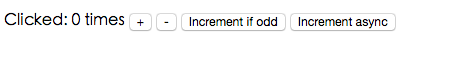 实现的功能
实现的功能
- 按加减简单实现数字的加减
- 点击
increment if odd:当数字为奇数时才增加数字 incrementAsync点击后1秒,数字才会增加.
1. html
首先html上只是定义了一个节点,和引用JS
<!DOCTYPE html>
<html>
<head>
<title>Redux counter example</title>
</head>
<body>
<div id="root">
</div>
<script src="/static/bundle.js"></script>
</body>
</html>
2.定义组件
这里主要负责View的显示,JS的触发哪个事件在这里只是占了个位,一些通用的组件方法可以放在这里,具体设置化的可以通过props传入
import React, { Component, PropTypes } from 'react'
class Counter extends Component {
constructor(props) {
super(props)
this.incrementAsync = this.incrementAsync.bind(this)
this.incrementIfOdd = this.incrementIfOdd.bind(this)
}
incrementIfOdd() {
if (this.props.value % 2 !== 0) {
this.props.onIncrement()
}
}
incrementAsync() {
setTimeout(this.props.onIncrement, 1000)
}
render() {
const { value, onIncrement, onDecrement } = this.props
return (
<p>
Clicked: {value} times
{' '}
<button onClick={onIncrement}>
+
</button>
{' '}
<button onClick={onDecrement}>
-
</button>
{' '}
<button onClick={this.incrementIfOdd}>
Increment if odd
</button>
{' '}
<button onClick={this.incrementAsync}>
Increment async
</button>
</p>
)
}
}
Counter.propTypes = {
value: PropTypes.number.isRequired,
onIncrement: PropTypes.func.isRequired,
onDecrement: PropTypes.func.isRequired
}
export default Counter
3.调用组件
import React from 'react'
import ReactDOM from 'react-dom'
import { createStore } from 'redux'
import Counter from './components/Counter'
import counter from './reducers'
const store = createStore(counter)
const rootEl = document.getElementById('root')
function render() {
ReactDOM.render(
<Counter
value={store.getState()}
onIncrement={() => store.dispatch({ type: 'INCREMENT' })}
onDecrement={() => store.dispatch({ type: 'DECREMENT' })}
/>,
rootEl
)
}
render()
store.subscribe(render)
在调用组件时
定义了其特殊的方法
注意点主要有以下几个
const store = createStore(counter)获取统一的storestore.subscribe(render): 将render函数传递给store.subscribe
4.reducers
export default function counter(state = 0, action) {
switch (action.type) {
case 'INCREMENT':
return state + 1
case 'DECREMENT':
return state - 1
default:
return state
}
}
这里主要处理state的状态.
5.结合本例子说说Redux的架构图
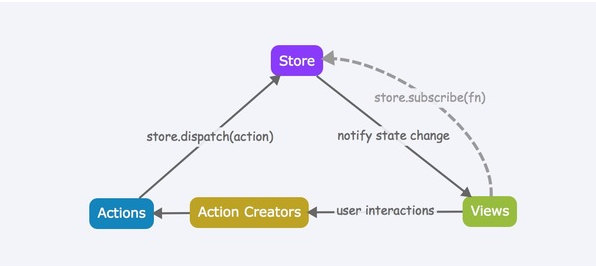
- Views层比较简单,就是我们在定义组件时
render显示的views - Actuib Creators: 在调用组件时,定义了具体的点击时,会引发的action
- Action: 注意定义的reducers,表示之前传过来要执行action,具体要改变哪一些store